Why should every motion designer should try a plugin detox?
Sep 21, 2021
Plugins are very common in our motion graphics design industry. Some of them are mainly used to speed up your After Effects workflow; some are here to help you achieve a cool niche effect.
I like plugins.
But that shouldn't t stop me from having a plugin detox, especially when there's no time pressure on the project. I think every animator should try to go on a detox plugin in their motion design journey, just for once.
When I just started, I thought in order to make great work in After Effects, I needed the biggest, badest plugins. Plexus, Particular & Element 3D were the big names in town back then.

I also had no idea what I was doing inside the graph editor when a specific motion needed to be made... That was when I decided to quit. Cold turkey.
I went 8 weeks without using a single plugin. And it was one of the best things I've done to improve my skills.
Yes, it was annoying to have to jump into the graph editor and tweak the curves when I could have just clicked 1 button & gotten the same result for a simple motion.
But I spent so much time in the graph editor, that by the end of the 8 weeks, I knew it like the back of my hand. I was finally making a motion that was custom to the scene and it made a huge difference. I stopped avoiding complex motion because I thought it would be too difficult. To make it sound like the cheesy climax to a cliche montage... I was free.
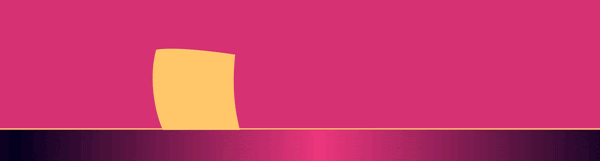
Disney didn't need plugins 100 years ago. And you don't need them now. The technology they used was closer to cave paintings than the powerhouse computing power available to us now with digital animation. All they needed was an idea and the will to make it happen. Don't need to let the plugins hold you back.
So that's my challenge to you. Over the duration of my course, 8 weeks. Leave the easing plugins alone and push yourself to get more comfortable in the graph editor than you ever had before. It might be hard at the start, but it WILL make you a better animator. It did for me.
I will go into more detail about how to survive & thrive without those plugins in my upcoming Master course.
Master Motion Design is an in-depth advanced animation course that focuses on key animation techniques & practical After Effects skills to elevate your motion design to the next level.
Stay connected with news and updates!
Join our mailing list to receive the latest news and updates from our team.
Don't worry, your information will not be shared.
We hate SPAM. We will never sell your information, for any reason.

